
Crowd getting they whole life (PC: @Shauntony Boston Photographer & Videographer)
Are you shitting bricks on your way to a gig? Skip to section 2: 'how to shoot', and hopefully your gear's on point!
If you got a little time beforehand, we'll cover (1) how to prepare, (2) how to shoot, (3) how to edit, and (4) how to deliver your assets, so you can find what you need, with no bullshit.
This guide assumes you know the basic exposure elements: shutter speed, aperture, and ISO.
1. How to Prepare:
Client needs:
The best way to prepare is to clearly define expectations and deliverables. Basically, you and your client need to first articulate their vision (what they want and don’t want) and second, determine if this complements your style, abilities, and equipment. It’s better to clarify this, in writing, beforehand vs after you deliver the assets.
When I’m onboarding a new client I utilize a project brief. A concise visual framework comprised of 6 components:
Date
Location
Objective
Call Time
Turnaround
Compensation
What to Consider:
What's the brand aesthetic based on past events on their page? Reference material?
Do they have a specific shot list or overarching shot types?
For Bussdown Fridays:
Crowd shots at critical mass
Candid shots of crowd dancing and vibing
Portrait shots of targeted subjects
Performers and notable people
What’s the venue’s lighting giving?

Equipment needs:
CAMERA:
DSLR Canon 5D4
16-35mm Wide angle
24-70mm Versatile lens
LIGHTING
LED continuous light
On-Camera Flash & Diffusion modifier
JUST-IN-CASE
Spare SD Cards
Lens cleaner/microfiber cloth
Spare camera batteries
Spare LED and Flash batteries
Battery Charger
2. How to Shoot:
Set-up your equipment
FIND YOUR POINT OF CONTACT… Find a designated location to get ready and safely store your gear. Load your camera with a fresh SD card and a fully charged battery. Clean your lens with a microfiber cloth. Gather your spare batteries, lights, spare SD card, etc.
Adjust your settings
I shoot in “manual” to consciously adjust my settings based on the changing light conditions. In nightclubs, you’ll generally find a combination of low lighting and strobes moving in various colors.
First, I set my shutter speed (to freeze dancing and movement), followed by aperture (to make sure the subject’s contrasting with the background), then finally ISO (to increase exposure at the expense of grain).
Below I'll explain the why of my settings rather than provide technical definitions of each component.
Shutter speed: 1/200 -> 1/160
Ensures action is frozen and subjects are in focus. The faster the shutter speed (the higher the number) the more movement freezes allowing the overall image to be in focus but less light hits the sensor causing exposure to be decreased. The slower the shutter speed (the lower the number) the more motion blur and the more the overall image is susceptible to blurring due to camera shake but the more light is allowed into the sensor, so exposure is increased.
Aperture: 2.8 → 4.0
Separates the subject(s) from the background. The wider (the lower the number), the more separation, the blurrier the background, and brighter the overall image. But, if you’re shooting a group where some people are close and some are further away, you risk only certain people being in focus. The more narrow (the higher the number), the more subjects in focus,the less blurry the background, the darker the overall image.
ISO: 5600 -> 10,000
This shutter speed and aperture combination usually produces dark images when shooting lowlight venues, so ISO is used to compensate. The higher the ISO, the brighter, but noisier, the image. Typically, noise is a fair exchange for increased exposure since you can denoise in post production. If you can control it, keep your ISO lower than 7000 and increase external lighting from your LED or Flash.
Let’s say I’m capturing photo and video: I opt for an on-camera LED attachment to quickly alternate between shooting and filming. The pro to an LED, you can see in real-time what’s being captured.
Navigating the venue:
Upon arrival, I immediately survey the venue's available pathways, so I can plan how to immerse myself in the action and quickly exit before my presence becomes overbearing.. Throughout the night, I navigate both the venue’s radius and perimeter, capturing a combination of portrait and scenic shots. The objective of a nightlife photographer is to either visually depict the event’s energy or create the illusion of it, which largely depends on the crowd.
When photographing an introverted crowd, I recommend using a zoom lens to capture candid moments discreetly. For an extroverted crowd, there's more flexibility to capture candid shots along with portraits and "main character" moments. In such cases, I prefer using a wide-angle 16-35mm lens for close-up, action shots.The key is to constantly move, so you can catch organic moments i.e dance battles, performers, people taking selfies, dancing etc.
How to Interact:
I really don’t overthink interactions, in my mind I have a portrait quota I set for myself. So, when I’m running around chasing action, I keep an eye out for interesting people and my client’s target audience. Bussdown is a space dedicated to queer people of color, so my objective is to showcase the full spectrum of ethnicity, gender expression, body types, etc.
The club is loud, so I keep it short, sweet and efficient by…
Approaching with a greeting: “Hi friends!”, “Sorry to interrupt!”, “I love your fit–.”
Make a request: “Do you guys want a pic”, “Would you guys like to take a pic? No pressure!”
Show them their photo: I signal both thumbs up and thumbs down, if they thumbs up I thank them and move on. If they thumbs down, we take another photo.
Where they’re posted: For Bussdown Fridays, I usually direct them to instagram and let them know about the photo gallery through the linktree.
Usually club-goers like to dress up, so they appreciate being photographed and having that memory. Sometimes, I approach people and I can tell they’re introverted or uninterested, I ask them if they’d like a photo, despite what I think I perceive, and I sprinkle in a “no pressure” to welcome them to establish a boundary.
3. How to Edit
Photo Culling
My review process is at least two rounds. After an event, I can easily amass over a thousand photos, so I use the first round to quickly sift through every shot and strictly rate what I deem outstanding. Once I finish, my round 2 objective depends on whether my current selection fails to meet my expectation for a healthy gallery.
If I overproduce, I re-evaluate my selects with more precision. If I underproduce, I return to the original batch with more leniency to find satisfactory shots.Using the rating system, I use 5 stars for final selects and 4 stars for photos that were almost fire but need Ai. Once that’s complete, I import my selects to my editing software.

Determine a Cohesive Style
Before you edit, take a second to understand the overall context. Consider client expectations, your style, and the setting.
I know my client has a gallery showcasing their events, so my edits need to fit cohesively with past and future photographers. Therefore, it's best to avoid a hyper stylized edit.
I like for my edits to have vibrant colors and feel effortless, which works in my favor in this context. My style is more based on my equipment, composition, and the moments I capture.
My edits also need to complement the club’s setting. For example, an extremely bright image wouldn’t accurately depict the ambiance. I like to increase the brightness without losing the venue's overall darkness and depth.
You can save time using a previous edit as a starting point then fine tuning vs editing each photo from scratch. Generally, when I’m reviewing raw images I find them dark, flat, and a little grainy. So prior to me editing, I know I’ll be increasing the brightness, adding dimension, and denoising. I stylize sparingly, when I find an iconic shot or I need to compensate for a mishap. Editing this way is my personal preference because I can assure a consistent product.
Color Balance and Correction
This really shouldn't require too much effort if you properly set your in-camera white balance. The 5D4 does an excellent job automating white balance and I add a magenta bias since it appears green on the display. In my editing software, I usually make a very minute adjustment to the color temperature (typically going for a warm bias) and if there's too much of a magenta tint, I'll neutralize it with green. I then finetune the HSL sliders so skin tones and clothing are more accurate.
Sometimes, the venue’s strobe lights create an unflattering color on a subject’s skin and you have to utilize color theory to correct it. For example, Purple and warm blue aren’t my favorite colors for a subject to be engulfed in. By utilizing a color wheel, you can sometimes counteract the strobe light by shift it’s hue to its opposite color to create a more natural color grade
Global Light Adjustment
The camera’s sensor can only interpret what it captures, so we rely on post-production software to ensure our shots reflect reality accurately. Often, low-light raw files appear flat, making it imperative to add dimension by distinguishing between whites, highlights, mid-tones, shadows, and blacks.
Given that my shots tend to be underexposed, I usually lift the shadows and blacks to enhance the photo's depth and reveal details. For instance, lifting the blacks and shadows can bring out information in a person’s black hair, creating a contrast between the subject and their surroundings.
Furthermore, I fine-tune the maximum white value in my tone curves. By default, the white point sits at the center of the top-right quadrant, but I typically shift it leftward. If there’s insufficient distinction between shadows and true black, I create a point at the bottom-leftmost quadrant, leaning right.
Quality Control
Because I’m shooting at a high ISO and my shots are generally underexposed, I often reveal noticeable noise when I lift the photo’s shadows and blacks. To increase the quality, I use noise reduction to decrease the overall grain. I try to keep noise reduction low, usually around 15-20, so the image doesn’t become unnaturally smooth. Finally, I use Ai software to salvage blurry shots.

4. How to Deliver:
After I finish processing all photos, I set my export settings to ‘small JPG’ so the files are under 5MB. For social media, you don’t need an enormous file size because most platforms compress photos anyway. I deliver photos through google drive in most cases, but this is something you can establish in the project brief ahead of time based on client needs and your workflow preferences. Other platforms include iCloud, Dropbox, Wetransfer, Pexel, etc.

MEET THE PHOTOGRAPHER: SHAUN
Shaun is a Boston-based visual artist, specializing in concept and fashion portraiture. As a self-taught artist, he centers black representation, femininity, and queerness in his work.
Currently, he works closely with FROLIC (an event production organization meant to make BIPOQ joy easier to find) as photographer, videographer, and editor. Utilizing his expertise to celebrate the talents, community, and beauty of authentic queer expression..
IG: @SHAUNTONY |  |














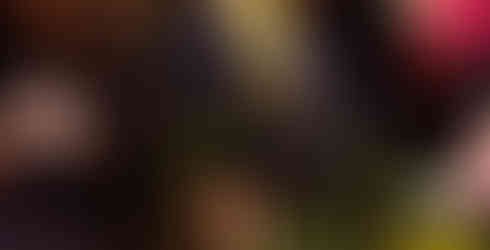



















Great guide, Shaun! Your detailed steps on preparing, shooting, and editing for nightlife events are so insightful. For anyone looking to enhance their photoshoots, white screen can be a transformative tool. It provides a clean, well-lit backdrop that makes editing and highlighting subjects even easier. For more creative possibilities, check out whitescreen.vip.